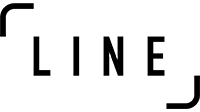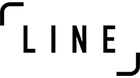Unless you've purchased other accessories, every linedock purchase comes with a linedock and line-u cable. We're currently out of stock on our u-cable and will be sending one as soon as this item is back in stock. To benefit from all the product features, you may use a fully-specced USB-C cable that supports power, video and data. We apologize for this inconvenience.
FAQ
Product 🔬
What's in the box?
How do my laptop and linedock stay connected?
Every linedock comes with a line-u cable in the box. The line-u cable is a smart and compact USB-C to USB-C cable that lets users seamlessly connect their laptop to their linedock without any dangling cables. linedock also has magnets placed at the top for easy positioning with your laptop. Please note that the purpose of these magnets is for positioning rather than attachment. We're currently out of stock on our u-cable and will be sending one as soon as this item is back in stock. To benefit from all the product features, you may use a fully-specced USB-C cable that supports power, video and data. We apologize for this inconvenience.
Is the SSD user upgradable?
Yes! Inside every linedock, there is an M.2 2280 slot that is user upgradable. Please note that doing so will void your warranty. For experienced users only!
Can I connect one external screen via Mini DisplayPort and another one via HDMI?
No. You can only extend one screen at a time, either through Mini DisplayPort, HDMI or USB-C.
Can I take it on the plane?
Yep! Although linedock has a giant powerful battery inside, the battery capacity fits just under the FAA laws. Fly, fly, fly, Clarice. Fly, fly, fly.
Compatibility 💻
Is the linedock compatible with the New MacBook Air?
Yup, it is the exact same dimension, down a tenth of a millimeter!
Is linedock compatible with the 15” and 16" MacBook Pro ?
Is linedock compatible with Windows laptops?
What if my laptop does not have a USB-C port?
Which other devices are compatible with the 13" linedock?
How do my laptop and linedock stay connected?
Every linedock comes with a line-u cable in the box. The line-u cable is a smart and compact USB-C to USB-C cable that lets users seamlessly connect their laptop to their linedock without any dangling cables. linedock also has magnets placed at the top for easy positioning with your laptop. Please note that the purpose of these magnets is for positioning rather than attachment. We're currently out of stock on our u-cable and will be sending one as soon as this item is back in stock. To benefit from all the product features, you may use a fully-specced USB-C cable that supports power, video and data. We apologize for this inconvenience.
Charging 🔌
How do I charge my linedock?
You can charge linedock through any of its USB-C ports with any USB-C charger. However, the optimal method to charge your linedock is through the middle USB-C port with your laptop's charger.
What is Saiyan Mode and how do I activate it?
Saiyan Mode is a powerful charging mode allowing to fast charge any device, especially laptops. Users can access Saiyan Mode by double tapping the linedock's power button when the linedock is connected to a USB-C device. Watch the yellow LED light show, then it's on! Please make sure to not have the linedock stacked under your laptop when in Saiyan Mode as it may overheat both devices.
I think my linedock has an issue. What should I do?
Your linedock is covered by a one-year warranty and a forever-support, should you be encountering any issue while using it. To contact our support team, please go to our Support section and fill a short questionnaire. We will be in touch.
Still got a question? Please shoot us a message in the chat box 💬 below and we'll get back to you within 24 hours.
Sign up and save
Sign up and stay up to date on all our latest news and best of all, you'll get 5% off your first order!